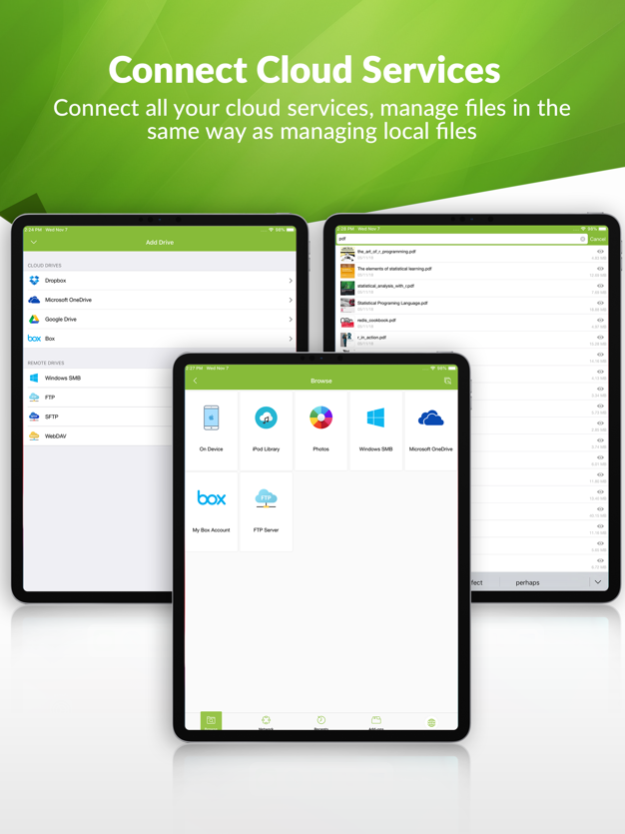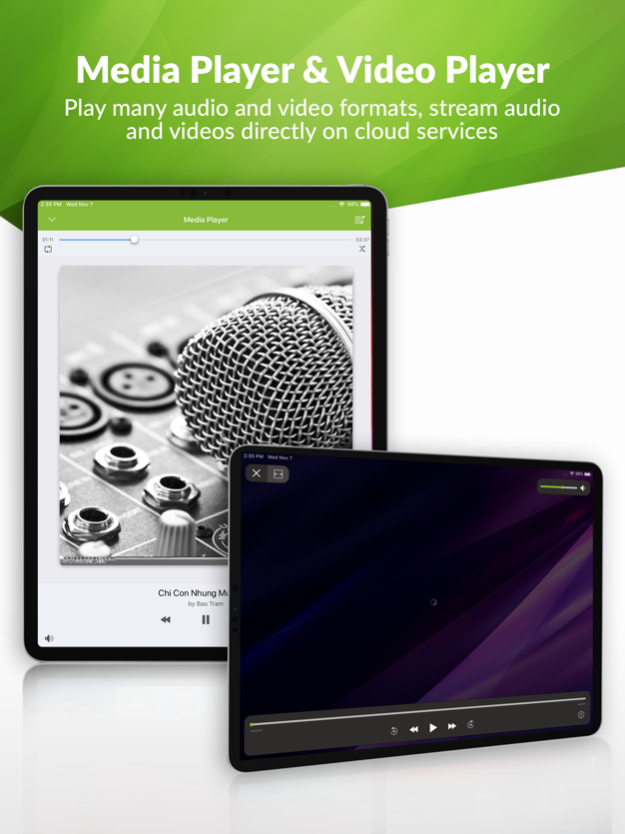FSharing - Files, File Manager 3.8.2
Free Version
Publisher Description
FSharing is a unique and exclusive file manager for iOS devices, It's the first app on the App Store to give you flexibilities to transfer files from iOS devices to PC, laptops and vice versa easily. It overcomes the complexities when you want to transfer files with iOS devices, It achieves this flexibility by employing the popular file transfer protocol SMB/CIFS that's is available in most popular operating systems. FSharing changes the way users normally use to transfer files with iOS devices, it removes USB cable completely, with this app installed on devices you don't need to use USB cable any more.
FSharing turns your iOS devices into a Wi-Fi shared drive, make it visible and accessible from your local network. Other devices can discover and access it, transfer files is extremely fast.
FSharing is a powerful file manager, a unified UI help you easily manage your files offline (on device) or online (cloud or remote drives), manage files in the same way when you access your local files, cloud drives (Dropbox, Google Drive, Microsoft OneDrive, Box) or remote drives (Windows SMB, FTP, SFTP, WebDAV).
FSharing has a powerful music player and video player, they can play any music or video formats and supports streaming on any cloud servers.
FSharing comes with add-ons, they provide more advanced functionalities. Each add-ons has a different role but they are deeply integrated with the app and they make FSharing more powerful.
Let’s explore FSharing main features.
FILE SHARING
• Share files instantly with other devices via Wi-Fi or in the same hotspot
• It doesn't require any third party apps installed on PC or laptops to transfer files
• Share Photo Library
• Share iPod Library
• Share with Readonly mode that don't allow users to change files in your device
• Share with Login Account that don't allow anonymous users to access your device
• Sharing works in background
• Automatically detect shared drives in local network
ACCESS CLOUD SERVICES AND REMOTE SERVERS
• Access popular remote servers FTP, SFTP, WebDAV and Windows SMB
• Access popular cloud services Dropbox, Google Drive, Microsoft OneDrive, Box
• Open files directly from cloud or remote servers without downloading them
• Copy or move files or folders between cloud or remote servers directly
• Show file thumbnails
• Search for files and folders
FILE MANAGER
• Copy/Move/Rename/Delete files
• Create ZIP files
• Create and organize folders
• Send emails with attachments
• Export files to other apps
• Copy or move files or folders to cloud services and remote servers (FTP, SFTP, WebDAV, Windows SMB)
• Unzip many formats ZIP, 7Z, A, CPIO, TAR, ISO, XAR, SHAR, USTAR, RAR, CAB, JAR, RPM, GZ, BZ2, Z, XZ
• Show file thumbnails
• Search for files and folders
• View in Grid or List modes
• Sorting and Filtering
MUSIC PLAYER
• Play around 60 audio formats AAC, AIFF, AIF, AIFC, AU, FLAC, M4A, MP2, MP3, OGA, OGG, OPUS, TTA, WAV, WMA, WV, CAF, ADX, AC3, AMR, MMF, etc.
• Play music in a playlist
• Play music directly on clouds or remote servers
• Play music in background
• Play with shuttle and no shuttle modes
VIDEO PLAYER
• Play around 65 video formats MKV, FLV, VOB, OGV, GIF, AVI, MTS, M2TS, MOV, WMV, ASF, MP4, MPG, MPEG, M2V, MXF, SWF, WEBM, 3GP, 3G2, TS, etc.
• Play streaming videos on cloud servers
• Play back and next videos
IMAGE VIEWER
• View around 70 image formats AAI, ART, AVS, BMP, CIN, CUR, DDS, DCX, DIB, DPX, FAX, FITS, FTS, G3, etc.
• View images directly on clouds or remote servers
DOCUMENT VIEWER
• View PDF files
• View Office documents
• View text files
• View other iOS compatible files
WEB BROWSER AND DOWNLOADER
• Surf web easily
• Download files on the Internet
• Save pages to PDF, WebArchive or HTML
• Bookmark favorites sites
• Download files in background
Feb 11, 2024
Version 3.8.2
Bug fixes and update for Vision Pro compatibility
About FSharing - Files, File Manager
FSharing - Files, File Manager is a free app for iOS published in the Office Suites & Tools list of apps, part of Business.
The company that develops FSharing - Files, File Manager is Ngan Tran. The latest version released by its developer is 3.8.2. This app was rated by 1 users of our site and has an average rating of 5.0.
To install FSharing - Files, File Manager on your iOS device, just click the green Continue To App button above to start the installation process. The app is listed on our website since 2024-02-11 and was downloaded 38 times. We have already checked if the download link is safe, however for your own protection we recommend that you scan the downloaded app with your antivirus. Your antivirus may detect the FSharing - Files, File Manager as malware if the download link is broken.
How to install FSharing - Files, File Manager on your iOS device:
- Click on the Continue To App button on our website. This will redirect you to the App Store.
- Once the FSharing - Files, File Manager is shown in the iTunes listing of your iOS device, you can start its download and installation. Tap on the GET button to the right of the app to start downloading it.
- If you are not logged-in the iOS appstore app, you'll be prompted for your your Apple ID and/or password.
- After FSharing - Files, File Manager is downloaded, you'll see an INSTALL button to the right. Tap on it to start the actual installation of the iOS app.
- Once installation is finished you can tap on the OPEN button to start it. Its icon will also be added to your device home screen.